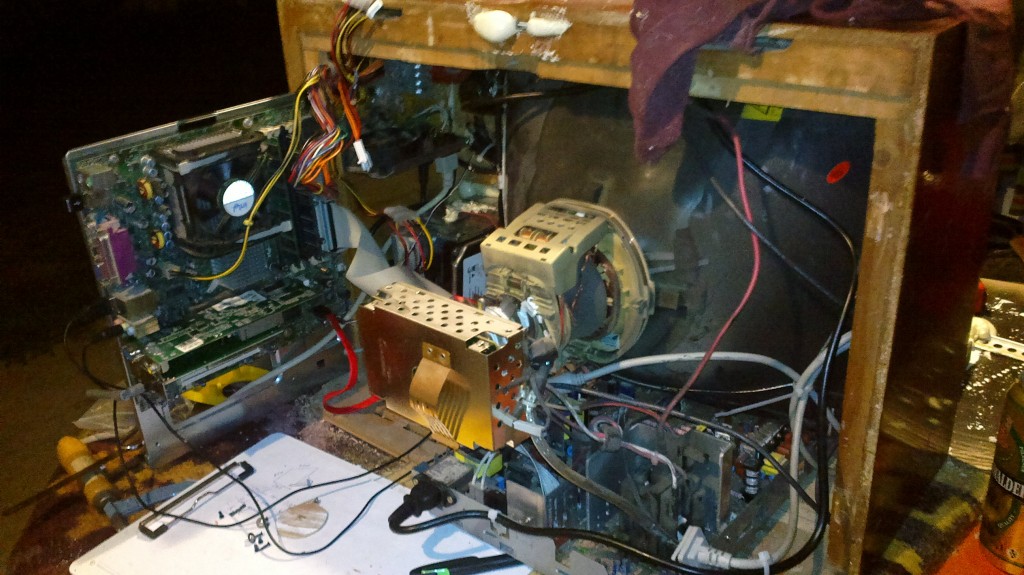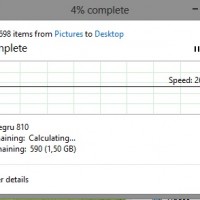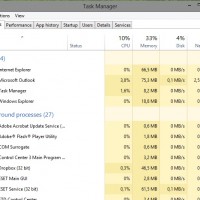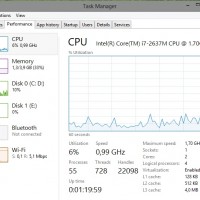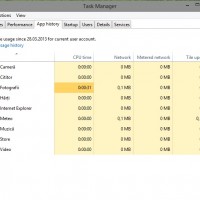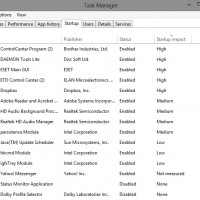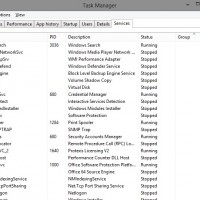Am primit si eu spre testare un Windows 8 Enterprize x64, asa ca am sa imi spun si eu cateva pareri despre el. Nu am sa fac un full review, pentru ca deja s-a mai facut de sute de ori, gasiti pe Goagle in toate limbile posibile cu poze si clipulete. Am sa discut doar despre cateva chestii care mi-au placut si cateva care nu mi-ai placut, asta dupa doar o zi de lucrat pe acest sistem de operare.
Primul lucru care mi-a atras atentia este ca nu gaseam nicaieri butonul de Power cu meniul de ShutDown,Restart,Sleep,LogOff. Am descoperit cu tristete ca este foarte ascuns: trebuie sa dai click in partea de sus-drepata a ecranului, de acolo sa mergi pe Settings, dupa care pe Power si de abia acolo ai optiunile cautate. Asa ca mai bine dai un Alt+F4 si ai rezolvat. Asta la capitolul de aspecte negative.
Acuma sa zic ceva si despre ecranul Metro, ca doar asta e noua nascocire a celor de la Microsoft. Trebuie sa recunosc ca am fost putin sceptic pana sa-l intalnesc, dar este foarte bine facut. Se misca rapid, este foarte user friendly, foarte customizabil, in alte cuvinte, pentru cei care au, s-au au umblat cu o tableta gen iPad, este aceiasi senzatie. Icoane mari care le poti organiza foarte simplu, adauga, sterge, redenumi, etc.
Un alt aspect, asa mai general, este ca au regandit putin locatia si structura unor meniuri si le-au facut mai accesibile. De exemplu ce era pe vremuri meniul de Regional and languages din Control Pannel, acum s-a separat in Language, Regional, Keyboard. Lucru bun, pentru ca nu mai trebuie sa cauti atat de mult cum sa mai adaugi o tastatura, de exemplu.
Win8 vine cu Internet Explorer 10 la pachet, lucru nu foarte grozav, deoarece multe site-uri inca nu sunt compatibile cu versiunea 10 a acestui browser, cum ar fi aplicatia BT24 oferita de Banca Transilvania. Am sunat la ei sa vad care e treaba si m-au asigurat ca pana saptamana viitoare o sa fie compatibila. Intre-timp mi-au zis sa folosesc Mozilla. Parca vad ca asta le zic tuturor clientilor 🙂
Au aparut niste modificari pozitive in ceea ce priveste fereastra de copy/move, atat de ordin estetic cat si de ordin practic. Dupa cum puteti vedea in poze, procesul de copiere/mutare este ceva mai grafic cu multe detalii de timp/viteza. Dar cel mai bun lucru este ca acum poti pune pe pauza procesul si il poti relua mai tarziu.
Si ca sa inchei, am mai gasit o chestie faina, asta pentru utilizatorii mai avansati. Avem un TaskManager mult mai diferit si mai practic. Nu voi intra in detalii pentu ca se pot vedea si in poze.
Pe scurt, trebuie sa recunosc, ca desi, sunt adeptul teoriei conform careia doar tot al doi-lea Windows e bun, pana acum sunt multumit de faptul ca laptopul meu merge, parca mai bine decat cu Windows-u 7 care il avea inainte. Acuma sa nu uitam ca astea sunt concluzii trase doar dupa o zi de utilizare, in mediu normal. Calcualtorul nu a fost supus in mediu cu retele avansate gen DC-uri. La capitolul ala cred ca ar fi bine ca pentru cel putin inca 2-3 ani sa ramanem cu Windows7.
Ce mai atat, ma bucur pentru Microsoft ca reusit sa aplice multe din functionalitatile unui alt sistem de operare, fara a fi dat in judecata 🙂
Trebuie sa mai specfic ca testul a fost facut pe un Ultrabook Acer Aspire S3. Configuratia se poate vedea in pozele atasate. Oricum am auzit zvonuri cum ca sistemul asta de operare ar merge la fel de bine si pe configuratii mai slabe si mai vechi.
Pentru orice intrebari sau comentarii puteti sa incercat si pagina mea de facebook:
http://www.facebook.com/optimal.net
PEACE!

 Follow
Follow